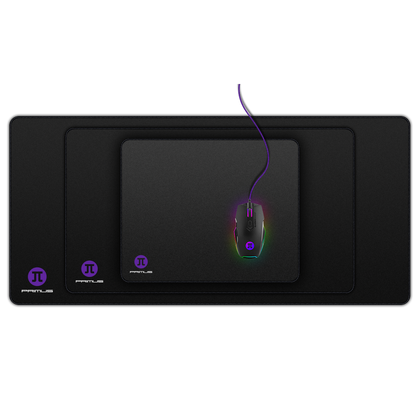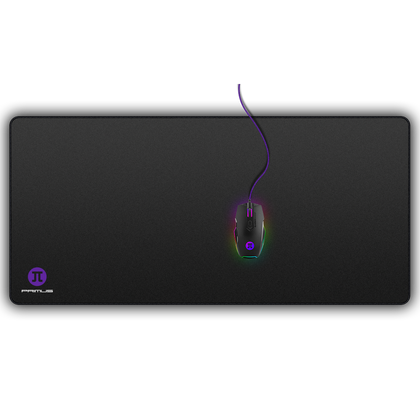Linksys WiFi Router Dual-Band AC1000 (WiFi 5)
Linksys WiFi Router Dual-Band AC1000 (WiFi 5)
Disponible:
Agotado
- SKU: E5350
- Categoría: ACCESORIOS PARA COMPUTADORAS, ACCESS POINT, LINKSYS, NETWORK SWITCHES, REDES Y WI-FI, ROUTERS, SMART HOME
$49.99
- Wi-Fi 5 (802.11ac)
- 2.5 GHz / 5 GHz (Dual-Band)
- 2 x External Antennas
- 1 x 10/100 Mb/s Ethernet WAN Port
- 4 x 10/100 Mb/s Ethernet LAN Ports
- WPA2 Encryption & SPI Firewall
- Guest Network
- Parental Controls
Features
Go online with your devices without wires using the E5350 AC1000 Dual-Band Wi-Fi Router from Linksys. Supporting the Wi-Fi 5 (802.11ac) standard, the dual-band E5350 router comes equipped with two external antennas, a Fast Ethernet WAN port, and four Fast Ethernet LAN ports. WPA2 encryption and an SLI firewall help to ensure security, while a guest network allows you to grant Wi-Fi access to visitors using a separate password. Parental control let you restrict access to inappropriate content and control which devices can access the internet.
-
Enhanced Wi-Fi SpeedsWith speeds up to 2.3x faster than Wi-Fi 4, the Wi-Fi 5 standard lets you swiftly stream HD video, surf the web, send email, play games, browse, and chat.
-
Dual-Band Wi-Fi PerformanceWith its dedicated 2.4 GHz and 5 GHz bands, the AC1000 Dual-Band Wi-Fi 5 Router boosts your available bandwidth, helping to maximize throughput while keeping interference to a minimum.
-
Easy SetupThis router features browser-based installation that doesn't require a CD. Using an iPad, tablet, smartphone, or computer, you can be online in minutes.
-
Keep Your Network SafeFeaturing WPA2 encryption and an SPI firewall, the AC1000 Dual-Band Wi-Fi 5 Router uses advanced security technologies to help keep your network safely connected.
-
Connect with the Push of a ButtonEasy push-button Wi-Fi connection (WPS) allows you to add supported devices to your Wi-Fi network with the push of a button.
-
Guest AccessCreate a separate, password-protected Wi-Fi network for up to 10 guests and easily share the password.
-
Parental ControlsRestrict access to inappropriate or distracting content, control usage, and block specific devices from accessing the internet.
-
Minimum System RequirementsInternet Explorer 8 or later Safari 5 or later Firefox 8 or later
- Wi-Fi 5 (802.11ac)
- 2.5 GHz / 5 GHz (Dual-Band)
- 2 x External Antennas
- 1 x 10/100 Mb/s Ethernet WAN Port
- 4 x 10/100 Mb/s Ethernet LAN Ports
- WPA2 Encryption & SPI Firewall
- Guest Network
- Parental Controls
- Enhanced Wi-Fi Speeds With speeds up to 2.3x faster than Wi-Fi 4, the Wi-Fi 5 standard lets you swiftly stream HD video, surf the web, send email, play games, browse, and chat.
- Dual-Band Wi-Fi Performance With its dedicated 2.4 GHz and 5 GHz bands, the AC1000 Dual-Band Wi-Fi 5 Router boosts your available bandwidth, helping to maximize throughput while keeping interference to a minimum.
- Easy Setup This router features browser-based installation that doesn't require a CD. Using an iPad, tablet, smartphone, or computer, you can be online in minutes.
- Keep Your Network Safe Featuring WPA2 encryption and an SPI firewall, the AC1000 Dual-Band Wi-Fi 5 Router uses advanced security technologies to help keep your network safely connected.
- Connect with the Push of a Button Easy push-button Wi-Fi connection (WPS) allows you to add supported devices to your Wi-Fi network with the push of a button.
- Guest Access Create a separate, password-protected Wi-Fi network for up to 10 guests and easily share the password.
- Parental Controls Restrict access to inappropriate or distracting content, control usage, and block specific devices from accessing the internet.
- Minimum System Requirements Internet Explorer 8 or later Safari 5 or later Firefox 8 or later